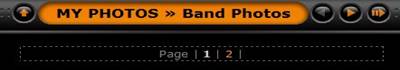|
Navigating My Photo Album Help Page & FAQ’s |
|
Navigating the Slides The first slides you will see are Thumbnails of my Photos. Click on any Thumbnail to enlarge that slide. Try hovering your pointer inside the enlarged slide!! Hover to the left and click, the previous slide appears. Hover to the right and click, the next slide appears.!! |
|
A the bottom of the page is a index displaying the Slide Title, number and date if available . You can also move from slide to slide here. |
|
When you enter My Photo’s you will see the folders displaying the categories of my photo’s. Click on any category that interests you, and that category will be displayed. At the Top of each page is a Navigation Bar with buttons. As you Hover your pointer over each Button a help dialog box will appear and display your slide options. You can move forward to the next slide, or back to the last slide. The button on the far right controls the slide show. Click it to start the slide show, or double click it and you can the change slide show timing. Play around with them and have fun! Just below the Navigation Bar a page count will be displayed if the folder has more than one page of slides. You can click on the page number to move to that page. |
|
FAQ’S 1.How Do I Get To The Bottom Of The Page? Use the slider bar on the right side of the page. 2. Can I Save or Use Your Pictures? 3. I Right Click To Save A Photo, But It Doesn’t Work! What’s Up With That?? No, sorry, all saving has been disabled. My Photo’s are Copyrighted, with all rights reserved. If you want use a picture, pls. contact me and I will be glad to discuss your request. 4. Some of you photo’s have detailed info at the bottom of the page, others not. Why? Yeah, I know. Depends if the photo was captured from a digital camera directly or if I had to scan it. Scanning doesn’t write that information.. 5. Like Your Site, Can You Make Me One Too?? You bet, Contact me here. 6. Like Your Photo’s, But Can You Simplify Your Site It A Little? Sure, but why not play with it some more? You can’t hurt it or screw it up. 7. Read Your FAQS Still need some more help!! Hey, no sweat, Try More Help Here! or Contact Me. |